Building a LEGO remote control car is a fantastic way to combine creativity with engineering. By integrating motors and remote control components into your LEGO MOC car build kit, you can create a vehicle that moves, steers, and drives like a real car. In this post, we’ll guide you through the detailed steps of building your own LEGO MOC car from scratch, while also explaining the physics and mechanics that make it work.
What You Need to Build a LEGO Remote Control Car
To start, here’s a list of essential components you’ll need to build a basic LEGO remote control car:
- LEGO Motors – These power the wheels and provide the driving force.
- Battery Pack – Provides electrical power to the motors.
- Receiver Hub – Receives signals from the remote control to command the motors.
- Remote Control – To control the car wirelessly.
- LEGO Wheels, Axles, and Chassis Parts – These make up the physical structure of the car.
- Technic Gears (optional but recommended) – To help transfer power efficiently.
- Technic Steering Parts (optional) – To enable steering capability.
For ready-made kits that include all these components, you can check out our basic remote control power kit, with a controller and receiver, battery pack and two motors to get you started.
Step 1: Designing the Car’s Chassis
Start by designing the car’s chassis using LEGO Technic beams, as they offer greater flexibility and strength. The chassis acts as the foundation, so it needs to be sturdy enough to support all components (motors, battery, receiver hub, etc.) without buckling.
-
Frame Dimensions: Aim for a rectangular frame, where the length supports the placement of motors and battery, and the width accommodates stable axle and wheel placement. Typically, a 4-stud-wide or 6-stud-wide frame works well for basic builds.
-
Wheel Placement: Position the rear wheels where the motor will be connected, as they will drive the car. The front wheels will either be stationary or connected to a steering mechanism.
For simply experimenting with the concept of remote control building, you can skip this step and simply building a small foundation that accomodates for the 4 wheels and attaching the power kit components.
Step 2: Installing the Motor, Battery Pack, and Differential
In this step, we’ll focus on installing the motor and battery pack, as well as the differential, which ensures smooth turning. These components are essential for powering your LEGO MOC remote control car and giving it functional movement and control.
Motor Installation: How It Works
Motors convert electrical energy into mechanical motion, providing the driving force for your car. In LEGO builds, we typically use DC motors (Direct Current), which provide rotation to the wheels.
-
Motor Placement:
- Attach the motor near the rear wheels. The motor needs to connect to the axle of the rear wheels to drive them forward and backward. For this, use LEGO Technic axle pins or a motor mount, ensuring the motor is securely fastened to the chassis.
- It’s important that the motor is aligned with the rear axle, so the wheels receive even and efficient power.
-
Connecting the Motor to the Axle:
- In simple designs, the motor connects directly to the axle. However, to optimize power distribution, you can use Technic gears between the motor and the axle. This allows for better control over torque and speed.
- Direct Drive vs. Gear Drive: A direct drive setup connects the motor directly to the axle, which is easy to install but may lack torque for larger builds. Using gears helps multiply or reduce the torque based on the size of the gears used.
Installing the Differential: What It Is and Why It Matters
The differential is an important part of the drivetrain, especially when you want your LEGO car to handle turns more smoothly. Without a differential, both rear wheels would rotate at the same speed, making it difficult for the car to turn effectively.
What Is a Differential?
A differential is a gear system that allows the wheels to rotate at different speeds when needed. This is crucial during turns because the outer wheel covers a longer distance than the inner wheel, and without a differential, the car would skid or lose control during turns.
-
Differential Placement:
- The differential sits between the two rear wheels, on the same axle that the motor drives. It should be positioned in the middle of the axle, ensuring it connects to both wheels.
- This allows the motor to transfer power to the differential, which then distributes the power between the two wheels. The differential automatically adjusts the speed of each wheel when the car is turning.
-
How to Install the Differential:
- Use Technic gears to link the motor’s output to the differential’s input gear. This setup ensures the motor drives the differential, and the differential then powers both wheels while allowing them to rotate independently during turns.
- Secure the differential to the chassis using Technic liftarms or other supportive elements, ensuring it stays in place during motion.
-
Connecting the Wheels to the Differential:
- The rear wheels are connected to the output shafts of the differential. These shafts rotate the wheels but adjust their speed when the car makes a turn, allowing smoother, more realistic movement.
Physics Behind the Differential:
When your car turns, the wheels on the outside of the turn have to cover more distance than those on the inside. The differential allows the outer wheels to rotate faster than the inner wheels by adjusting the torque delivered to each. Without this system, your car’s wheels would be forced to rotate at the same speed, causing skidding, especially on hard surfaces.
- Straight Line: Both rear wheels spin at the same speed.
- Turning: The outer wheel spins faster than the inner wheel due to the distance covered, and the differential allows this to happen smoothly without power loss.
Battery Pack Installation: How It Powers the Motor and Differential
The battery pack is the power source for both the motor and the differential. In LEGO remote control cars, the battery usually consists of AA or lithium-ion cells, providing the necessary voltage.
-
Battery Pack Placement:
- The battery pack should be placed in the center of the chassis to maintain balance. It should be securely fastened using Technic bricks or connectors so that it doesn’t shift during movement.
- A central placement also ensures that the car’s center of gravity remains stable, which is important for smooth steering and balance.
-
Wiring the Battery to the Motor and Differential:
- The battery pack connects directly to the motor using wiring. Most battery packs have built-in connectors that easily attach to the motor’s power socket.
- When the motor receives power from the battery, it transmits it to the differential, which then distributes it to the rear wheels. Ensure the wiring is properly secured and not in the way of moving parts.
Voltage and Speed Control:
- The voltage from the battery determines how fast the motor spins. For instance, using a higher voltage (like a 9V battery) will increase the motor's RPM (Revolutions Per Minute), making the car move faster.
- However, a higher RPM reduces torque, so for heavier or off-road vehicles, a gear reduction system may be better to maximize torque while maintaining controlled speed.
Step 3: Adding the Remote Control System
To control your LEGO MOC car remotely, you need to integrate a receiver hub and remote control. These components let you wirelessly manage the car's speed and direction.
Receiver Hub: How It Works
The receiver hub is essentially the brain of your remote control system. It receives signals from the remote control and relays them to the motor and other components.
-
Receiver Placement:
Place the receiver hub near the center of your car’s chassis, keeping it close to the motor and battery pack for easy wiring. Attach it using Technic parts to ensure it stays secure during operation. -
Connecting the Receiver to the Motor:
Use wires to connect the receiver hub to the motor. The hub typically has output ports (labeled A, B, C, etc.) where you can plug in the motor. Make sure to assign the motor to the appropriate channel on the hub (e.g., channel A for forward/backward movement). Many power kits will have multiple channels, that allow you to connect different types of functionality to your builds - e.g. your (wheel) motors could be controlled by channel A, door opening by channel B, air suspension by channel C, so you need to make sure to plug in functionality based on which controls you want to use for which functionality on your remote. -
Powering the Receiver Hub:
The receiver also needs to be connected to the battery pack. Most remote control kits have a built-in connection system, so the battery can simultaneously power both the motor and the receiver hub.
Remote Control: How It Works
The remote control uses either infrared (IR) signals or Bluetooth to communicate with the receiver hub. When you press buttons on the remote, signals are sent to the receiver, telling it how to move the motor. These commands could be:
- Forward or backward movement.
- Speed adjustments (depending on the motor used).
Tip: Test your setup before final assembly by turning on the battery pack and using the remote control to check if the motor responds. Ensure that the signal is strong and that there is no lag in response.
Step 4: Building the Steering Mechanism
Adding steering to your LEGO MOC car makes it much more functional. To create a basic steering system, you’ll need to modify the front axle so the wheels can turn left and right.
How Steering Works in LEGO Cars
Steering is controlled by altering the angle of the front wheels. In real cars, this is done using a mechanism called a rack and pinion system, but for LEGO builds, you can achieve steering with a simpler pivot-based design.
-
Building the Steering Pivot:
- Technic Steering Parts: Attach the front wheels to an axle that is connected to a pivot point. Use Technic steering arms to create a link between the axle and a central pivot (the part that turns).
- Adjustability: The front wheels should be mounted in a way that allows them to rotate slightly left and right. To do this, you can use a combination of Technic liftarms and connectors that allow for angular movement.
-
Connecting the Steering Motor:
If you want remote-controlled steering, you can add a small motor dedicated to turning the front axle. Connect the motor to the front axle’s pivot point using small gears, and wire it to the receiver hub on a separate channel. This way, you can use the remote control to adjust the car's direction.
Physics Behind Steering:
When the front wheels turn, they create a change in direction by altering the angle of the wheels relative to the rear wheels. When combined with forward or backward movement, this allows the car to turn. The tighter the angle, the sharper the turn.
Step 5: Final Assembly and Customization
Now that the motor, battery pack, remote control, and steering mechanisms are all set up, you can complete your build by attaching a body around the car.
-
Customizing the Car Body:
Use bricks to design the car’s outer shell. Keep the design lightweight to avoid overloading the motor, but make sure the car body doesn't obstruct the wheels or motor. -
Finishing Touches:
You can add decorations, spoilers, and other features to personalize your car, but try to balance the car for optimal driving performance.
Conclusion
By following these steps, you can create your very own LEGO remote control car with a working motor and steering system. From installing the motor and battery pack to wiring the remote control system and building the steering mechanism, you now understand how each part contributes to the car’s overall function. Ready to start your build? Explore our range of big remote control cars for inspiration on your next project!




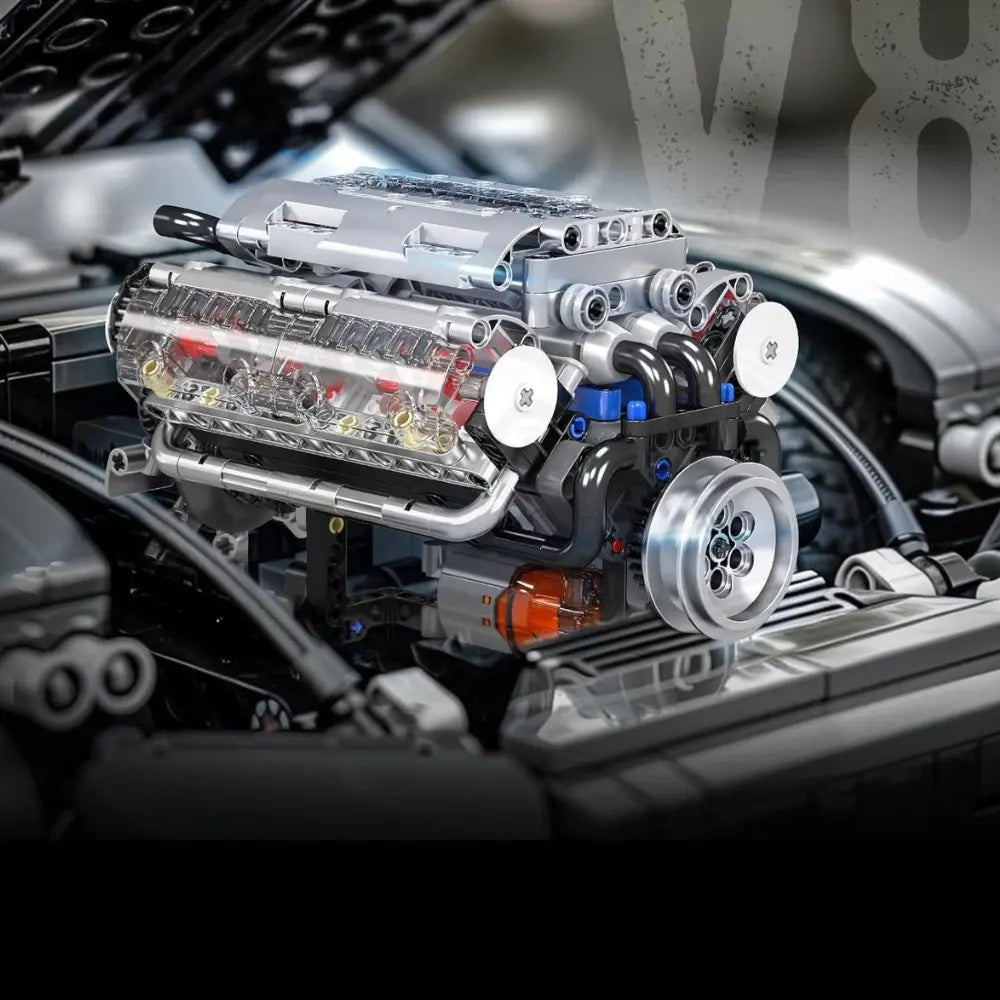


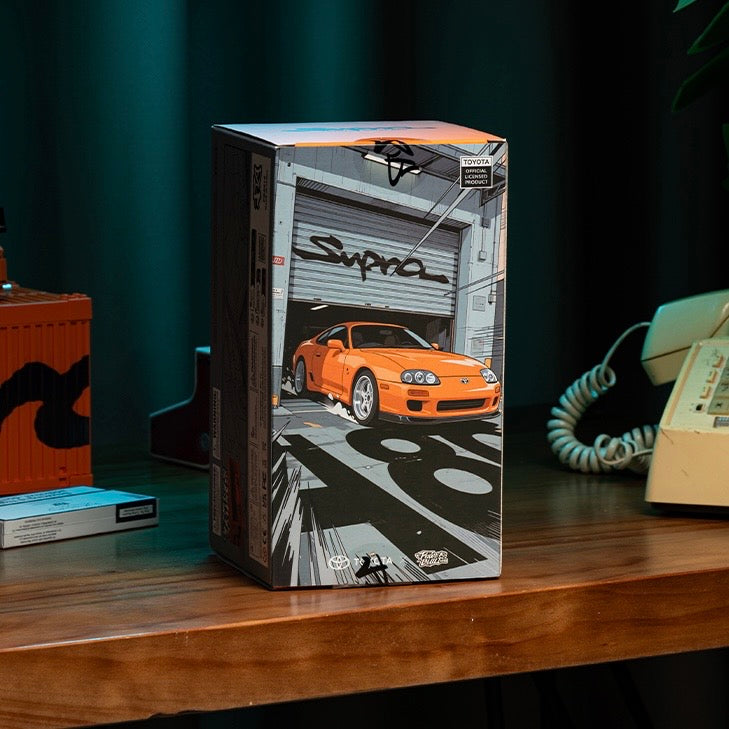





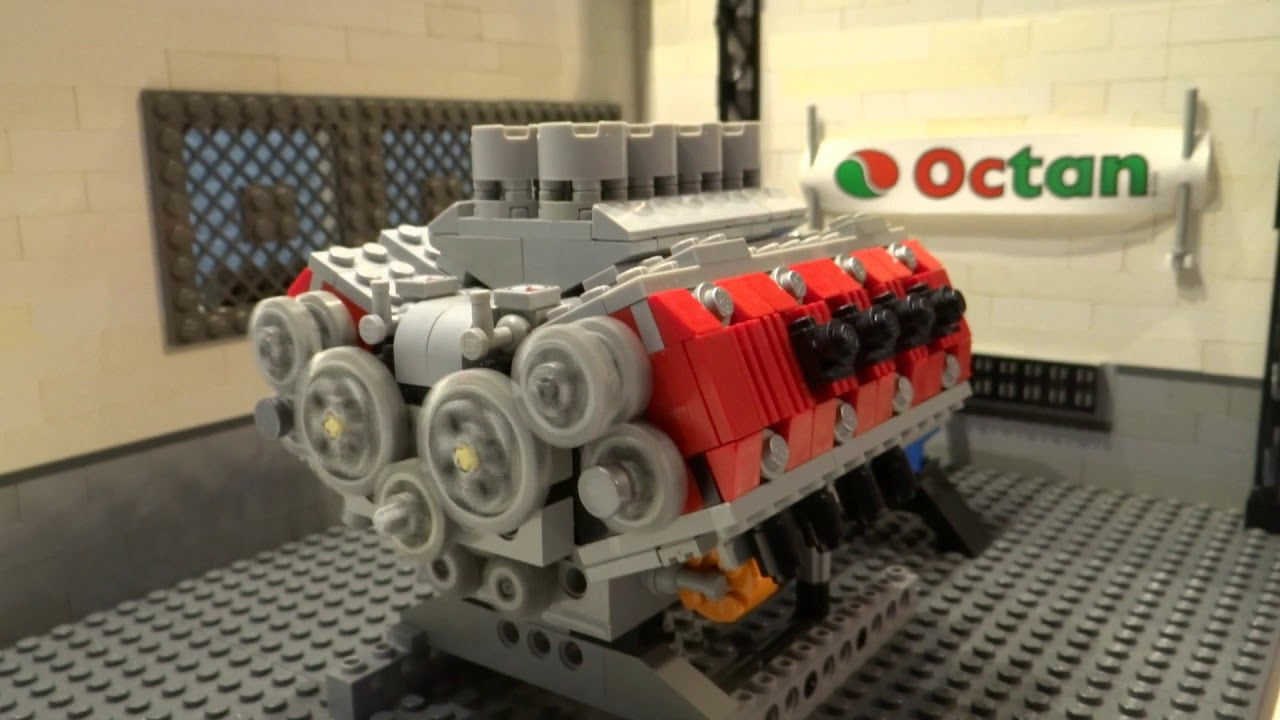
Leave a comment
This site is protected by hCaptcha and the hCaptcha Privacy Policy and Terms of Service apply.