If you're into LEGO MOC (My Own Creation) builds, you've probably thought about adding movement and interactivity to your custom creations. The good news is that LEGO remote control kits make it easy to bring your builds to life. But how does a LEGO remote control work? In this post, we'll explain the basics of LEGO remote control systems, the different components involved, and how you can use them to enhance your LEGO MOC builds—whether you're working on a LEGO MOC car building kit or other remote-controlled designs.
Understanding LEGO Remote Control Components
To add remote control functionality to your LEGO MOC, you'll need a few key components:
-
Motors: The core of any remote control system is the motor. LEGO offers different types of motors (such as XL, L, and M motors) that can power various parts of your build. These motors convert electrical energy into mechanical energy to create movement. When building a LEGO MOC car, for example, the motor will drive the wheels.
-
Battery Box: The battery box is the power source that feeds energy to the motor. It’s essential for providing the juice your build needs to move. LEGO offers different sizes of battery boxes depending on the size and power requirements of your MOC. In the MOC world, you can choose between battery power or rechargable, too.
-
Remote Control: This is where the magic happens! The remote control allows you to wirelessly command your LEGO MOC. It communicates with a receiver in the build, which controls the motors based on the inputs you provide. If you're building a LEGO remote control MOC, the remote gives you full control of the speed and direction of your model.
-
Receiver (Hub): The receiver or hub is the brain that connects the remote to the motors and battery. It translates the signals from the remote control and tells the motors what to do. Some power kits use IR (infra-red) signals to transmit commands, but newer ones - and the one found in our sets - all use bluetooth instead, which not only is more robust as a transmittable signal but also allows control via apps.
Each of these components can also be found in our MOC sets, too. There are different group of components that different sets use, for example the Bugatti Special Edition uses components where the end of the cable connects to the top of the battery box, whereas many drift kits like the Apollo IE (and many others) use components that uses a multi-threaded ethernet-type cable to connect into slots found on the side of the battery box. Which one you would use depends on your power needs, and the space you have available.
How LEGO Remote Control Works in Action
When you press a button on the LEGO remote control, it sends a signal to the receiver hub inside your LEGO MOC build. The hub processes this signal and activates the motors, causing your creation to move. Depending on your setup, the motors can drive wheels, turn gears, or even control robotic arms. This setup is ideal for a LEGO MOC car build kit or other moving models.
If you're building something more complex like a crane or robot, remote controls can be used to move different parts independently. Some advanced kits even allow multiple motors and control channels, meaning you can operate various sections of your build at the same time.
Using LEGO Remote Control in Your Next MOC Project
Adding remote control to your LEGO MOC kits can take your builds to the next level, whether you're working on a simple LEGO MOC car kit or a complex, multi-motor model. Start by choosing the right kit that includes all the necessary components—motors, receivers, battery packs, and remotes. Many products on our store offer all-in-one remote control build kits, which include everything you need to get started.
Tips for Success
-
Plan Your Build: Before starting, think about where the motors, receiver, and battery box will fit into your design. Balance is key when building moving models, especially cars.
-
Test Your Setup: Once you've installed the components, test the range and responsiveness of the remote control. Make sure the signal isn't blocked by parts of the build.
-
Upgrade as You Go: As you gain experience, experiment with different motor types, smart hubs, and even app-controlled options.
Conclusion
Understanding how LEGO remote control works can unlock new possibilities for your custom LEGO MOC builds. By integrating motors, receivers, and a remote control, you can transform static models into interactive creations. Whether you're assembling a LEGO MOC car build kit or any other project, adding remote control elements makes the building experience more dynamic and fun.




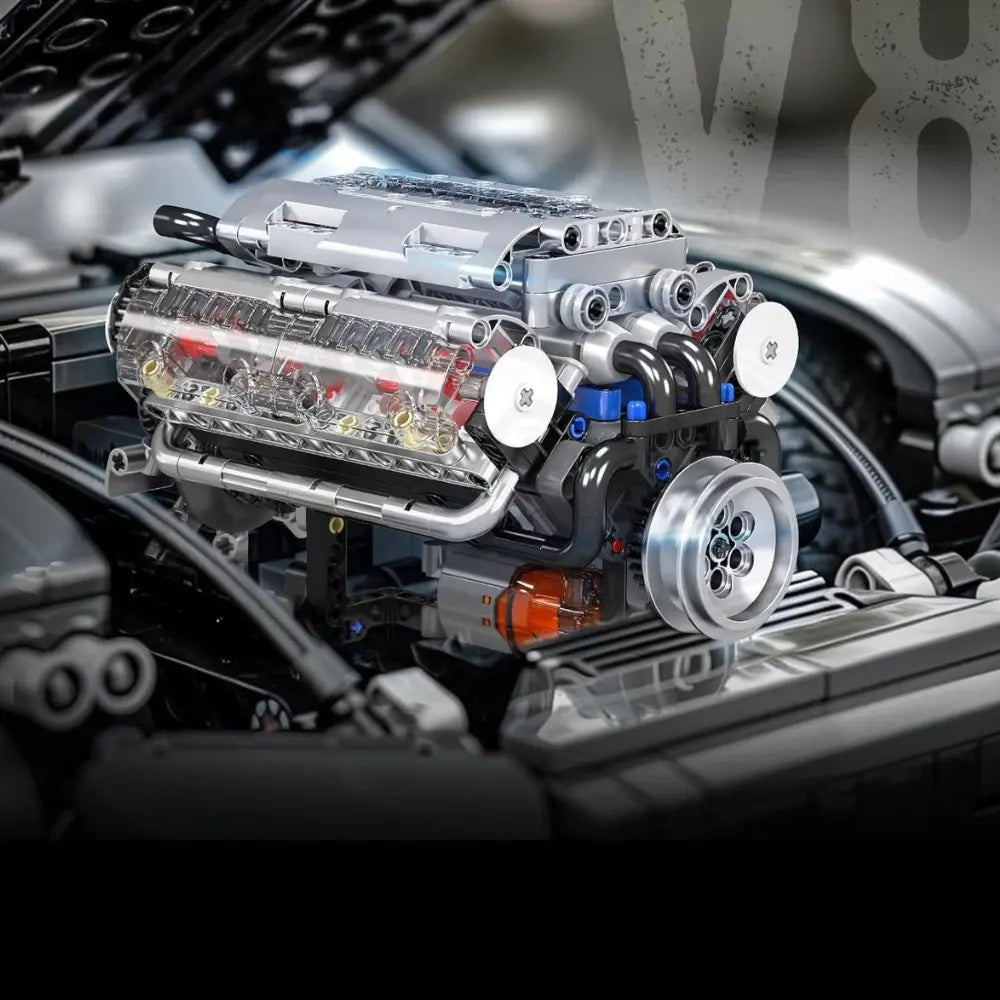


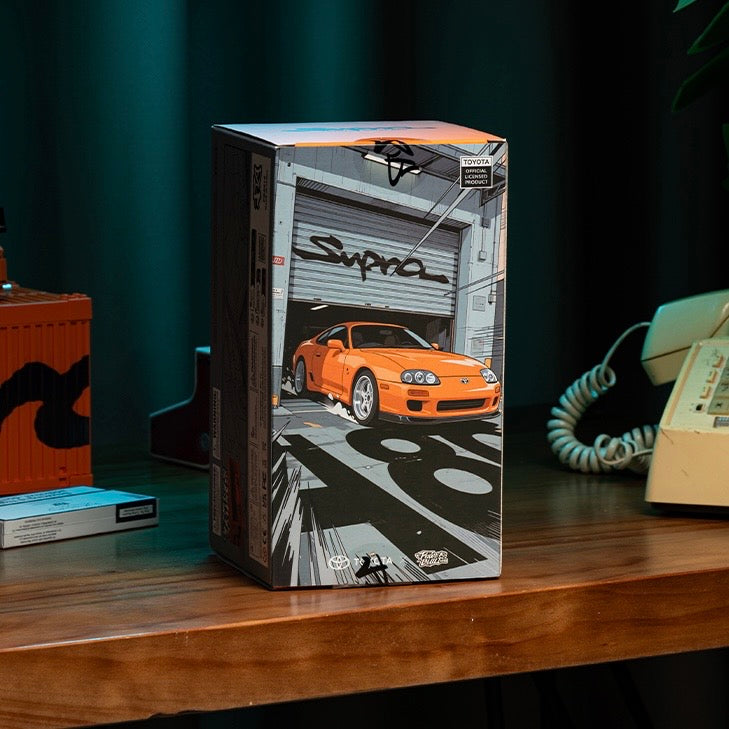



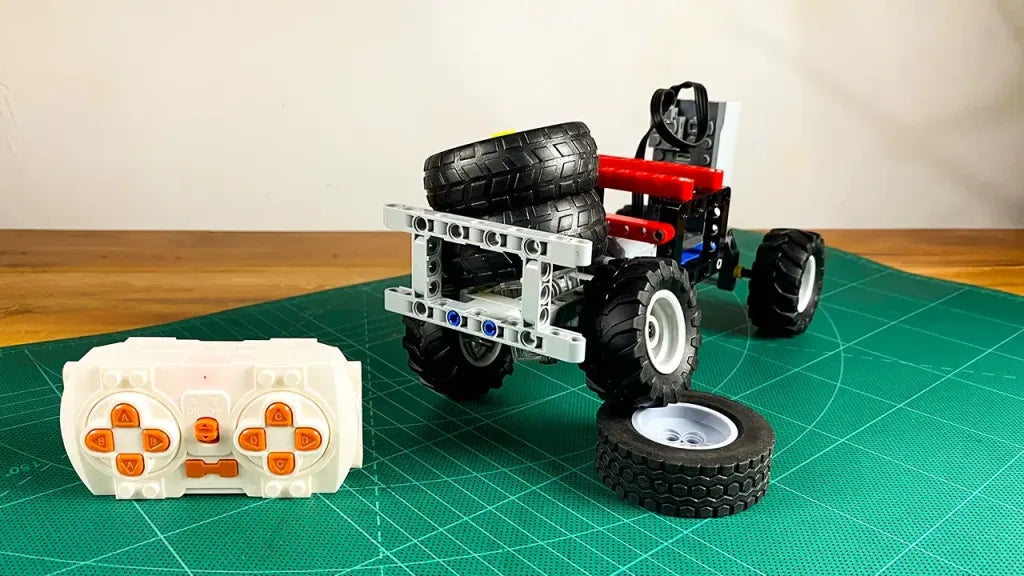


Leave a comment
This site is protected by hCaptcha and the hCaptcha Privacy Policy and Terms of Service apply.